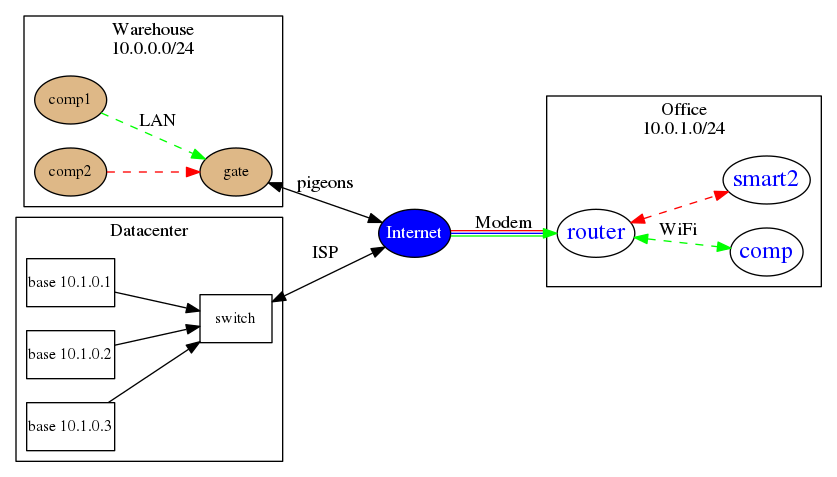Graphviz
Версия от 16:33, 11 ноября 2018; Aleksdem (обсуждение | вклад)
Кратко как рисовать в graphviz. Специально накидал тестовую схемку с разными вариантами соединений и т.д.
digraph ex{
rankdir=LR;
ratio=auto;
node [shape="ellipse", style="filled", fillcolor="blue", fontcolor="#FFFFFF", margin="0.01"];
subgraph cluster_Warehouse {
node [fillcolor="BurlyWood", fontcolor="black", fontsize="12"];
label = <Warehouse
10.0.0.0/24>;
"comp1";
"gate";
"comp2";
}
subgraph cluster_Office {
node [shape="ellipse", style="filled", fillcolor="White", fontcolor="blue", fontsize="18"];
label = <Office
10.0.1.0/24>;
"comp";
"router";
"smart2";
}
subgraph cluster_Datacenter {
node [shape="box", style="filled", fillcolor="White", fontcolor="black", fontsize="12"];
label = <Datacenter>;
"1base" [label = "base 10.1.0.1"];
"2base" [label = "base 10.1.0.2"];
"3base" [label = "base 10.1.0.3"];
"switch";
}
"Internet"->"router"[label="Modem", color="green:blue:red"];
"router"->"comp"[dir=both,label="WiFi",style="dashed",color="green"];
"router"->"smart2"[dir=both,laber="LAN",style="dashed",color="red"];
"comp1"->"gate"[label="LAN",style="dashed",color="green"];
"comp2"->"gate"[laber="LAN",style="dashed",color="red"];
"gate"->"Internet"[dir=both, label="pigeons"];
"1base"->"switch";
"2base"->"switch";
"3base"->"switch";
"switch"->"Internet"[dir=both, label="ISP"];
}
Генерируем карту из этой схемы
dot map.gv -Tpng -o map.png